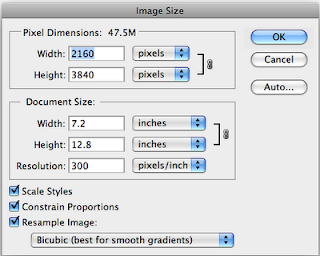Tuesday, June 26, 2012
Assignment #5
http://www.ubu.com/film/acconci_word.html
Assignment #6 Interventionist Design - Online and In Real Life. Two Proposals.
"Apathy can be overcome by enthusiasm, and enthusiasm can only be aroused by two things: first, an ideal, which takes the imagination by storm, and second, a definite intelligible plan for carrying that ideal into practice."
-Arnold J. Toynbee
Objective:
We are inundated with a plethora of information in our daily use of various technologies. A recent study indicated that on average, adults spend an average of 8 hours a day looking at screens of various types, including computer monitors. Most of the information we experience is developed by others – we are the consumers – or are we consumed? On average we see an estimated 3000 advertisements per day.
This assignment asks you to generate two artistic 'interventions'.
1) The first involves the creative re-design with new content of a political or satirical nature to an existing commercial web page. The objective here to is to create a work that serves as a visual, cultural critique through the appropriation and re-purposing of the design of an existing web page. Consider this project as a type of conceptual, artistic intervention - an artistic intervention is an action by an artist in a real world situation for the sake of promoting reflection and altered perceptions by the participants (or in this instance, your audience).
On first glance, the web site should look identical to the original, the changes you make will be in terms of content – you are to duplicate the formal aspects. Replace text, re-configure logos, take your own photographs as needed. Choose your web site/source carefully! You are creating a visual form that seeks to mirror a given visual reality – that upon closer examination reveals itself through the alteration of content. You can address issues of politics, race, class, the environment, peace, war, etc. Keywords: parody, satire, commentary, humor, design, art, activism.
2) Secondly, develop a concept for an artistic intervention in real life. This is a much broader assignment - the only requirement is that you consider carefully the choice of your proposed intervention, take pictures of your location and utilize photoshop to simulate or visualize in graphic form your proposal. The world is your stage with this assignment. Develop a speculative approach to how you might intervene in our everyday spaces to communicate a message or idea that, similar to the website design, promotes "reflection and altered perceptions by the participants". Possibilities include but are not limited to: performance art, projected video or interactive media, sound and sound, flyers/posters, Augmented Reality, billboard advertising alterations, creative graffiti, etc. This assignment takes research on your part. Please be sure to carefully read every link on this page.
Other references:
http://wallstreetoccupennial.tumblr.com/
http://www169.pair.com/klucas/before_after/
https://risd.digication.com/rachelle/Cheer_Shorts
http://confluxfestival.org/2009/events/workshops/tianna-kennedy/
Take a stance! What are you passionate about in regard to what is going on in the world? Politics, Global Warming, War? This is your chance to “stick it to the man!” Artists, in the modernist/post modernist millieau have often addressed critical issues through their creative practice. Feel free to use satire and humor to critique some aspect of online and real world culture. Be prepared to talk about your work. Good satire is intelligent and pokes fun while encouraging thoughtful critique. It can certainly be irreverent but please do so in an intelligent manner!
DUE: Monday, July 2
Some Formatting Suggestions for the Website:
1) After choosing your website, take a full screen grab or manually select your website using the following keyboard combinations for the Mac - Full Screen "command-shift-5" manually select specific screen area "command-shift-4". Look this up on the internet if you are using a PC and you will find instructions.
2) You will grab a larger screen image if you are working on a larger monitor - feel free to take advantage of the ginormous monitors in the lab! I would not recommend grabbing your image on a laptop although this will work you will have a smaller image to work with - always better to start with the best possible source/background image!
3) Open your screen grab in Photoshop. I recommend immediately going to "Image - Image Size" and upping your resolution to 200-250 dpi. This will insure that the work that you are doing is at print resolution during your production phase (we may also print these out for exhibition). When you are finished with the re-design, save a separate version at 72 dpi to upload to your blog. Screen sizes will vary depending upon your source monitor - on my 23" monitor I managed to get a good sized screen grab of 993x996 of Salon.com for example.
BROWSE THROUGH ALL THE LINKS BELOW PLEASE!
Here are some links that will be of interest as you develop your ideas for the re-design of an existing website:
The Yes Men: http://theyesmen.org/
http://www.yelp.com/topic/portland-best-parody-websites
http://dir.yahoo.com/Entertainment/Humor/Computers_and_Internet/Internet/Web_Site_Parodies/
http://www.philb.com/fakesites2.htm
A spoof website of the George Bush Whitehouse site:
http://whitehouse.georgewbush.org/index.asp
A spoof website of the Barack Obama Whitehouse site:
http://whitehouse.gov1.info/
Some curious corporate logo spoofs and such:
http://indiacorporatewatch.blogspot.com/2005/10/subvertized-part-i-brilliant-spoofs-of.html
http://www.logoblog.org/wordpress/imitating-logos/
The NYtimes "Special Edition" an amazing, elaborate parody that involved the creation of an entire website identical to the NYtimes and a print edition that was freely distributed on the streets of NYC. The Yes Men were involved in this project along with many other artists and activists (including your professor - see story "America's Army Game Cancelled!"):
-watch this first- http://www.youtube.com/watch?v=1vvPvaDkIUo
http://www.nytimes-se.com/
And finally, not a spoof website but The Onion - some of the best satire online and in print:
http://www.theonion.com/content/index
Assignment 5
In his short film Through the Night Softly, Chris Burden crawls through 50 feet of broken glass. This symbolizes "power" for he is able to endure the pain of his skin rubbing against broken glass, but it also resembles "vulnerability" by putting himself in that state.
Inspired by this, I made a feminist version of this video, Through the Day Softly. Instead of crawling though broken glass with hands tied behind my back, I crawled through series of clothes hangers with my hands behind my neck with wrist weights attached to my arms. Rather than resembling "power" and "vulnerability," this video resembles "feminism" for being surrounded by clothes hangers, but also "strength" for being weighed down and enduring through difficult motions of crawling with physical limitations.
Original Video
http://www.ubu.com/film/burden_tv.html
Source
http://www.volny.cz/rhorvitz/burden.html
Inspired by this, I made a feminist version of this video, Through the Day Softly. Instead of crawling though broken glass with hands tied behind my back, I crawled through series of clothes hangers with my hands behind my neck with wrist weights attached to my arms. Rather than resembling "power" and "vulnerability," this video resembles "feminism" for being surrounded by clothes hangers, but also "strength" for being weighed down and enduring through difficult motions of crawling with physical limitations.
Original Video
http://www.ubu.com/film/burden_tv.html
Source
http://www.volny.cz/rhorvitz/burden.html
Reading #3: Situationist International and the Students of Strasbourg, “On the Poverty of Student Life”
Please download and read before MONDAY, July 2. Post 1-2 comments or questions on the blog!
On the Poverty of Student Life
On the Poverty of Student Life
Monday, June 25, 2012
Assignment #5
Didn't use the original sound from the short film, but created one very similar with similar script!
Friday, June 22, 2012
Assignment #4
So I'm having troubles posting our youtube video to the blog. I
believe it has something to do with the "matched third party content"
message I've been seeing all over my youtube account. It appears
they aren't happy with me using a song owned by a corporate label so
they've taken away my embedding abilities. If you have any suggestions
on how to fix this, do let me know. - Tilghman
Here's the link to the video.
Here's the link to the video.
Thursday, June 21, 2012
Assignment #5 Video Reenactment and Viewing
VIDEO ART
Visit the website ubuweb and explore the many experimental films and videos available on the site: http://www.ubu.com/film/
Choose a video/film of your liking. Shoot and edit your own version of the chosen video/film. You may preserve the soundtrack from the original source to be added to your video creation or make your own. This is an interpretive experiment. Be creative in how you approach this project! You are expected to attempt to recreate or copy the point of view, camera angles, timing, subject matter and such of your original or creatively re-interpret. Your video creation should somehow reflect your chosen work. There are many hundreds of choices on this site - take some time to explore these many varied historical and contemporary works and have fun!
Minimum length is 45 seconds. (you may choose to part of a larger work for example - some of these run longer than 15 minutes, redo at minimum 30 seconds).
In our critique we will be viewing your original source video and your reenactment, please be sure BOTH works are accessible through your blog post!
Equipment and techniques. You may use the canon 7D or anything from a cell phone video camera, laptop webcam to a high end HD camcorder. Use Final Cut Pro to edit your work.
Your video is due, posted to your blog (embed through Youtube or Vimeo) by the start of class time Tuesday, June 26.
Wednesday, June 20, 2012
IN-CLASS Assignment #4: Collaborative Animation
Make a ten second (or more) live-action stop-motion animation. Work in teams of two.
You will use Final Cut Pro, a canon 7D, and props scavenged from around the department. Upload your finished animation to youtube/vimeo and embed on the blog.
You will use Final Cut Pro, a canon 7D, and props scavenged from around the department. Upload your finished animation to youtube/vimeo and embed on the blog.
Reading Assignment #2
In his article, John Cage argues that even "silence" can be interpreted as art because there is no such thing as silence. Would you agree that what we know as silence should be considered a work of art?
Reading Assignment #2
If "tune" and "pitch" are required to be considered music, if something does not have any tune or pitch, such as drums, beats, etc. is it not "music?" On the contrast, would any tunes be not considered music (blatantly, if the tunes are just terrible)?
Reading Assignment #2 Question
Experimental Music- John Cage
From what I can understand, what Cage is trying to say is that music should not just be a combination of sounds that is purely intended to insert emotions in its listeners, but instead be a combination of sounds that work on their own to bring out a mix of emotions and give the listeners something new. How do you think Cage would feel about the music we have today, where a majority of popular songs are composed of computer produced sounds, and lyrics that are meant to provoke simple emotions?
From what I can understand, what Cage is trying to say is that music should not just be a combination of sounds that is purely intended to insert emotions in its listeners, but instead be a combination of sounds that work on their own to bring out a mix of emotions and give the listeners something new. How do you think Cage would feel about the music we have today, where a majority of popular songs are composed of computer produced sounds, and lyrics that are meant to provoke simple emotions?
Tuesday, June 19, 2012
Reading #2 Question
From this quote, "Some employ chance operations, derived from sources as ancient as the Chinese Book of
Changes, or as modern as the tables of random numbers used also by physicists
in research," do you know any examples of music created in this way? Also, where does "music" in general currently stand in the art world (is classical music a "fine art" or such?). Thank you!
Reading Assignment #2
Monday, June 18, 2012
Assignment #3: Sound for Animations
Due Wednesday, June 20!
Animation Soundtracks:
Working with Audacity or another audio editing/mixing program of your choice create a unique soundtrack to compliment your individual animation segment.
The audio piece you will create for this will start with:
1) At least one sound recorded using a microphone.
2) Other sounds are to be found/downloaded or otherwise appropriated from the internet and/or created in GarageBand.
Creatively mix your segment to effectively work with your animated piece - use filtering, repetition, Left/Right stereo mixing to assemble the best possible audio mix that works flawlessly to complete your animated sequence!
Bring your finished piece as a .wav file on a flash drive for next class as we will be working to ad these piece by piece to the assembled animation. Please number your audio piece with 001, 002 NAME, and so on depending on your location on the sequence list.
Free Sound Libraries:
http://www.soundcloud.com/
http://www.freesound.org/browse/
http://www.pdsounds.org/
http://soundbible.com/free-sound-effects-1.html
Animation Soundtracks:
Working with Audacity or another audio editing/mixing program of your choice create a unique soundtrack to compliment your individual animation segment.
The audio piece you will create for this will start with:
1) At least one sound recorded using a microphone.
2) Other sounds are to be found/downloaded or otherwise appropriated from the internet and/or created in GarageBand.
Creatively mix your segment to effectively work with your animated piece - use filtering, repetition, Left/Right stereo mixing to assemble the best possible audio mix that works flawlessly to complete your animated sequence!
Bring your finished piece as a .wav file on a flash drive for next class as we will be working to ad these piece by piece to the assembled animation. Please number your audio piece with 001, 002 NAME, and so on depending on your location on the sequence list.
Free Sound Libraries:
http://www.soundcloud.com/
http://www.freesound.org/browse/
http://www.pdsounds.org/
http://soundbible.com/free-sound-effects-1.html
Reading Assignement #1
Since Walter Benjamin's article was
written 76 years ago, he had no idea what digital media was, such as animation, so he focused more specifically on film.
Do you believe Benjamin's thoughts on contemporary animation,
absent of a camera, would parallel his thoughts on traditional film?
Reading #1 Question
Throughout the essay, Benjamin is trying to describe how the introduction of film into the society of art has changed both the definition of art and the observance of the audience. Why is it that the concept of reproduction of art in older times vs. modern times and the topic of architecture are elaborated in just as much, if not more, detail than his thesis? Such as in the example of surgeon and magician, why does Benjamin wish to compare painting and film as if they were of equal standing and thus prove one "penetrates" the viewer more than the other?
Reading 1 Question
In the reading, The Work of Art in the Age of Mechanical Reproduction, Benjamin compares the older form of art and more modern form of art. Is Benjamin trying to say that one is "less" of an art than another depending on the time period and the way it was created? And what does he mean when he says that the work of art is missing "its presence in time and space?"
Sunday, June 17, 2012
Reading Assignment #1 Question
- By the end of the reading, Benjamin's opinions on film, and the technological advancement of society, come off as rather negative. It seems as if he is saying that while such advancement is a good thing, it is turning people into 'absent-minded' viewers. One of the reasons is because in film, for example, the viewer is not looking at the actor from their perspective but through the camera's perspective. Do you agree that such art forms, such as film, don't have the same 'aura' as traditional works because they are made using technology?
Assignment #2
Thursday, June 14, 2012
Assignment #2
Alrighty!
It's plays a bit faster than it does in Photoshop ... arg :/
It's plays a bit faster than it does in Photoshop ... arg :/
Wednesday, June 13, 2012
Assignment #2 - Animation
Animation Samples: (find many more on youtube, vimeo, etc.)
http://dejesusdesign.com/
http://www.juancgonzalez.com/films/431-si/
https://vimeo.com/39393120
http://www.youtube.com/watch?v=CLlJfGybBcc
http://www.youtube.com/watch?v=pIPgWlE2Ybs&feature=related
Create a minimum 5-10 second long animation from one or more of your triptych images.
DUE Monday, June 18th
You are to create an animation using Adobe Photoshop. Since CS3 was introduced Photoshop now includes some rather simple yet effective animation tools similar to those available in more sophisticated animation programs such as Flash.
•FINISHED ANIMATIONS ARE TO BE EXPORTED FROM PHOTOSHOP AND UPLOADED TO YOUTUBE OR VIMEO FOR EMBEDDING INTO THE BLOG! DO THIS BEFORE CLASS NEXT MONDAY !•
IMPORTANT SIZE INFORMATION!!!
Everybody, work at the following resolution: 1920 Height x1080 Width at 72dpi!!!
This is the standard HD 16:9 format although it is rotated for vertical formatting!
Tutorials:
http://www.adobe.com/designcenter/video_workshop/
http://www.youtube.com/watch?v=7WdYqPx_SFU
Clint recommends this one! http://www.youtube.com/watch?v=Uw0sZwK7az4
http://dejesusdesign.com/
http://www.juancgonzalez.com/films/431-si/
https://vimeo.com/39393120
http://www.youtube.com/watch?v=CLlJfGybBcc
http://www.youtube.com/watch?v=pIPgWlE2Ybs&feature=related
Create a minimum 5-10 second long animation from one or more of your triptych images.
DUE Monday, June 18th
You are to create an animation using Adobe Photoshop. Since CS3 was introduced Photoshop now includes some rather simple yet effective animation tools similar to those available in more sophisticated animation programs such as Flash.
•FINISHED ANIMATIONS ARE TO BE EXPORTED FROM PHOTOSHOP AND UPLOADED TO YOUTUBE OR VIMEO FOR EMBEDDING INTO THE BLOG! DO THIS BEFORE CLASS NEXT MONDAY !•
IMPORTANT SIZE INFORMATION!!!
Everybody, work at the following resolution: 1920 Height x1080 Width at 72dpi!!!
This is the standard HD 16:9 format although it is rotated for vertical formatting!
Tutorials:
http://www.adobe.com/designcenter/video_workshop/
- From this link, go to the window on the left, scroll down and select "Photoshop CS3 Extended".
- Then select in the window to the right "Animation".
- Click on the video title "Animating Layers Palette" and "Using the Animation Palette" both of these are really good tutorials!
- Pay particular attention to the brief tutorial using frames for animation and the timeline.
http://www.youtube.com/watch?v=7WdYqPx_SFU
Clint recommends this one! http://www.youtube.com/watch?v=Uw0sZwK7az4
Assignment #1
Theme: We can let our minds escape to better places, but we can't forget that reality is always there.
Tuesday, June 12, 2012
Reading Assignment #1
Walter Benjamin, The Work of Art in the Age of Mechanical Reproduction.
Please read this for MONDAY and post 1-2 critical questions on the blog.
download here
Please read this for MONDAY and post 1-2 critical questions on the blog.
download here
Monday, June 11, 2012
extra credit optional assignment - links
Here are the links we looked at in class:
http://content.photojojo.com/tutorials/project-365-take-a-photo-a-day/
http://www.youtube.com/watch?v=xgxxxKwlra8
http://www.youtube.com/watch?v=6B26asyGKDo
http://www.theuniformproject.com/year1/
http://www.flickr.com/photos/renolauren/sets/72157611981517947/
http://content.photojojo.com/tutorials/project-365-take-a-photo-a-day/
http://www.youtube.com/watch?v=xgxxxKwlra8
http://www.youtube.com/watch?v=6B26asyGKDo
http://www.theuniformproject.com/year1/
http://www.flickr.com/photos/renolauren/sets/72157611981517947/
Assignment #1
Winston Smith, hand made montage
Assignment #1 Triptych Digital Montage
triptych (ˈtrɪptɪk) — n 1. a set of three pictures or panels, usually hinged so that the two wing panels fold over the larger central one: often used as an altarpiece 2. a set of three hinged writing tablets
Image Size for each of the three images:
Objective:
Create a series of three works of digital photographic montage in Adobe Photoshop from specific source material. You must use as your subject matter for each of the three works at minimum the same 25 scanned images. Yes 25 source images! These 25 source images are to be comprised from some combination of the following: scanned objects (flatbed scanned), images appropriated from books and magazines (flatbed scanned), and images downloaded from the Internet. At least one of the images you use must be of a word.
All images are to be found or otherwise appropriated (including the word – scan text from an original print source). Use Adobe Photoshop to creatively combine your image elements into three cohesive image compositions that will exist as a triptych. Remember, each of your images MUST include all of 25 of your source images in each composition! Consider the conceptual link between image, object and word that will be created by their combination.
Very important! Save your images with layers intact as we will be further using your image for the next project.
Examples:
The content of your work is up to you. Consider the possibilities of Adobe Photoshop to cut, paste, resize, etc.. Scan photographs from family albums, magazines, etc.. Bring in various found objects to scan - junk, a meaningful keepsake, etc.. Pick a word or words, either scanned from text, handwritten or otherwise created outside of the computer, scan it and include the work in the image. Think about how the creative unexpected associations of disparate images and texts functions to establish new and multiple readings of the works.
Techniques:
Much of this you will learn by doing – some basics will be covered in class - Adobe Photoshop, image scanning, image sizes, resolution, etc.
UNR Art 245 Syllabus
ART
245: digital media 1
University of Nevada, Reno –– Summer,
2012
06/11/2012 – 07/13/2012
Mondays through Thursdays, 1:00
- 4:00 pm
Classroom: CFA 207
COURSE DESCRIPTION:
This
lab/studio course is an introduction to concepts and practices of computer art
and related media with an emphasis on contemporary experimental
applications.
COURSE
OBJECTIVES:
The primary
objective of Art 245, Digital Media I is to provide an introduction to the
critical studies of digital media. Students will learn how to analyze the
foundations, cultural forces and context that are synthesized in contemporary
media art and technology. This will be accomplished through a balanced
investigation of both the history and theory surrounding digital media while at
the same time being involved in the creation of visual art through the
conceptual utilization of the computer and related technologies. This course
emphasizes the personal development of critical thinking, artistic and
technical skills. You will be challenged with controlled experimentation using
a variety of digital processes towards visual art production. The course
presents students with opportunities to work with digital imaging, animation,
video/sound/time-based media, the Internet and social media as creative areas
of discourse. This course is the introductory course to the Digital Media
program and is a prerequisite for all other course offerings required for the
studio major and minor.
PREREQUESITE:
ART
100 or one studio art course.
COURSE
PHILOSOPHY:
The Digital
Media program exists as part of the larger Art Studio program for the
Department of Art – all studio programs currently focus on the development of a
contemporary approach to studio art practice and theory. Digital Media
emphasizes an artistic, experimental and technical approach to learning to
utilize media systems for the creation of art. The intent is to provide an
intensive learning environment that considers the computer as a broadly
flexible tool or medium available to the contemporary artist. Specific project
assignments will also push you to consider the conceptual use of such tools. This is
a thoroughly hands-on course. You will be expected to learn how to use the
tools at your disposal – this is not a software-training course. You will learn
in this class by doing – students will be given broad introductions to a
variety of applications and devices as incorporated into their project
assignments. Learning to use these complex graphics programs, online
technologies and computer peripherals takes much dedication of time and a
flexible attitude towards experiential practice and learning. Learning to
become proficient utilizing new technologies is accomplished through both
individual and shared experience. What you derive from this class in terms of
technical learning will largely be defined by the amount of time you spend
exploring and experimenting and taking advantage of the support resources
available to you through the Digital Media Studio, the Dynamic Media Lab (@
One) in the KC and through online tutorials. Finally, you will be challenged
constantly to consider just what you are doing with these new tools - the true
challenge of this course is to engage in the creation of critical, challenging,
thoughtful, meaningful and conceptually sound creative experiments.
TECHNIQUES:
You will be
introduced to the following basic programs and systems: Adobe Photoshop,
Soundtrack and/or Audacity, Final Cut Pro/iMovie, Processing, HTML Website/Blog
Development, Flatbed scanners, Digital cameras, Laser printer, Color inkjet
printers and more.
LEARNING OBJECTIVES:
- Students will develop an understanding of Digital Media Art history and theory, gain knowledge of contemporary issues and practices within the broad world of Digital Media art, and consider their work in relationship to that world.
- Students will learn and demonstrate technical proficiency in Digital Media production tools.
- Students will create Digital Media art projects and critique their work and the work of others in a positive and constructive manner.
METHODS
AND PRACTICE:
Class time will consist of lectures, screenings,
discussions, technical workshops and demonstrations, critiques, in-class
assignments and studio time. Students
are expected to complete a workload outside of class and to demonstrate an
ability to troubleshoot independently.
ATTENDANCE:
Attendance is required at all classes. There are no excused absences EXCEPT for
religious or health reasons. Students are expected to notify the teacher if
they have an unavoidable absence. Two or
more unexcused absences will negatively affect the student’s grade.
CRITIQUES:
Critiques are mandatory and will be held often. Students will be prepared to present their
own finished work and to speak honestly and thoughtfully about each other’s
work. We will discuss work on three
levels: technical, formal and conceptual.
READINGS:
There is not a required textbook for this class. All
class readings will be made available as a digital download or a printed handout.
SUPPLIES:
Each student will require a minimum 8 gb FLASH DRIVE to
transfer their files.
COMPUTER/PRINTER
ACCESS:
Students may complete their work in the Digital Media
Studio during class time or open lab hours, on your own computer, or in the
Knowledge Center’s Dynamic Media Lab. Printing will be discussed in class.
COURSE
REQUIREMENTS:
1. Assignments: All assignments must be finished, posted on the blog, and ready to
present by their due date.
2. Blog Participation: All assignments, large or small, MUST be documented
weekly on the class blog! In addition, you will share links, comment on each
other’s works, and discuss pertinent issues.
3. Readings:
Read and be prepared to discuss all class readings. Post 1-2 critical questions
about each reading on the blog.
4. Critiques:
Participate by sharing your thoughts in an honest, helpful way.
5. Writing / Presentation: Students will write on and present about an artist or
exhibition. More information will be provided in class. All presentations will occur
on July 10.
6. Final Project
EVALUATION:
- Class and Blog Participation: 15%
- Assignments: 50%
- Presentation: 10%
- Final Project: 25%
GRADES:
A = 4.0 93-100
A- = 3.7 90-92
B+ = 3.3 87-89
B = 3.0 83-86
B- = 2.7 80-82
C+ = 2.3 77-79
C = 2.0 73-76
C- =1.7 70-72
D = 1.0 60-69
F = 0 0-59
DISABILITY STATEMENT:
If you
believe that you have a disability that may warrant accommodations in this
class, I urge you to speak to me so that, together, we can work to develop
methods of addressing needed accommodations.
Subscribe to:
Posts (Atom)